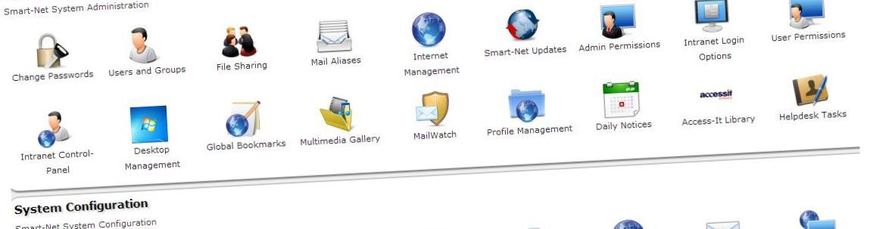When I click on Smart-Net Webmail, I get 'Your domain is not in the list of the OverLook allowed domains. Contact Administrator!'. How do I get into Overlook?
This has happened because in a previous session of Overlook you have closed the browser window/tab rather than signing out. You will need to click on 'Go to the login page' and login as per usual. For MAC's you will need to delete your browser cache, shut the browser then open the browser. Remember to 'Sign Out' of Overlook.