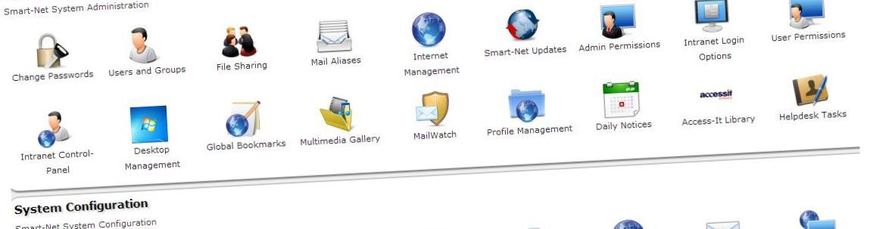Q. How do I add web sites to the Blocked Sites list?
A. Select Server Management, Internet Management and Website Management. Tick a list name, type the domain name then click 'Update Lists'. Remember to only put in the site name and no 'www.' Eg: 'google.com' not 'www.google.com'. Please see the Smart-Net Administrators Manual for further information.