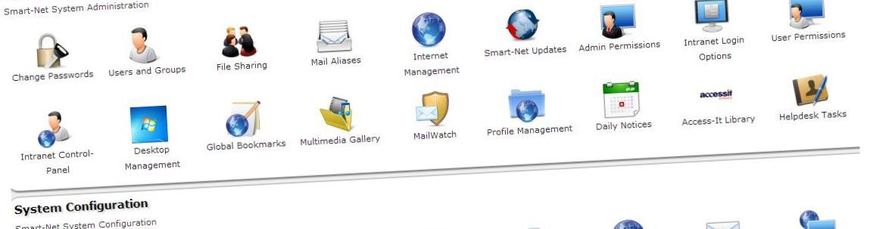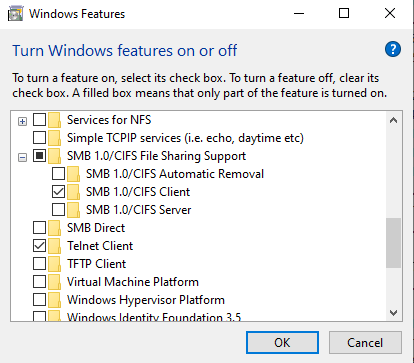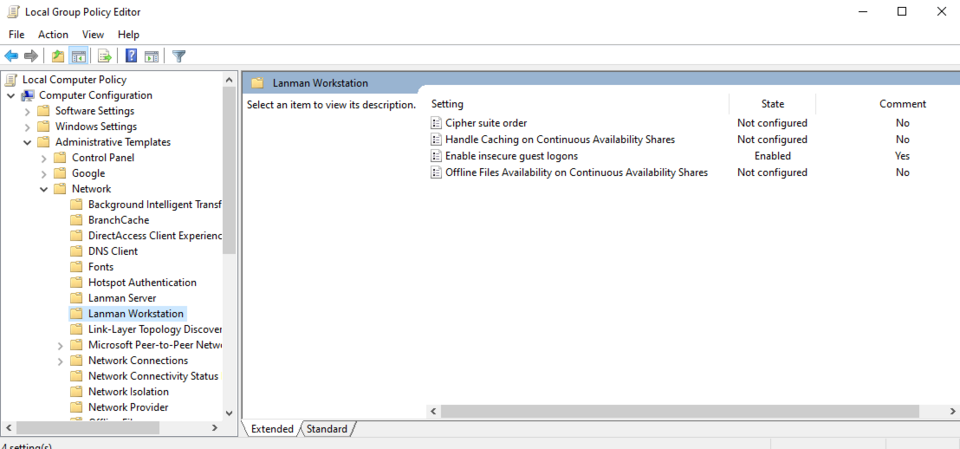Troubleshooting
Smart Login
Error 384 when using SmartLogin
Option 1: On the affected Windows 10 client, go into Control Panel / Programs and Features / Turn Windows features on or off. Under the "SMB 1.0/CIFS File Sharing Support" option, tick the "SMB 1.0/CIFS Client" item. Untick or do NOT tick the "SMB 1.0/CIFS Automatic Removal" option if it is shown.
Option 2: Smart-Net 3.0 and 3.1 are running Samba 4.6+ which both support SMB2 and SMB3 protocols.
Our recommendation is to upgrade the customer's server to Smart-Net 3.1 or later, rather than re-enabling SMB 1.0 support. In addition to the above options, you may also need to re-enable Guest access on Windows 10 build 1709 or newer. To do this go into the Group Policy editor, Start, run, gpedit.msc