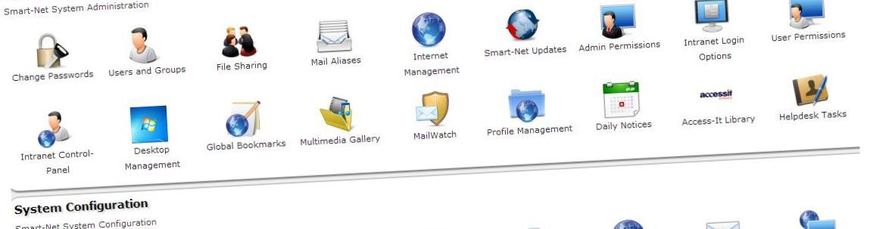Changing Security & Privacy settings
Gatekeeper gives you more control over what you install. You can choose the safest option and only allow apps that come from the Mac App Store to open. There is also the option of only allowing apps that come from the Mac App Store and identified developers. Or you can choose to allow any apps to open, just like previous versions of OS X.
Gatekeeper options are found in Apple menu > System Preferences… > Security & Privacy > General tab under the header "Allow applications downloaded from: Anywhere"